
This is a remake of “The Snowman” originally released for the ZX Spectrum in 1983 by Quicksilva. In this children-friendly non-violent game your task is to build a snowman and make sure it doesn’t melt. To complete a snowman you have to play through 4 screens. Then you get a new background and a new snowman to build. The game has 4 different backgrounds which makes the total number of screens 16 after which the loops back to the beginning, but as easy as it is it won’t easy to get that far. |
||
MAC OSX note: |
||
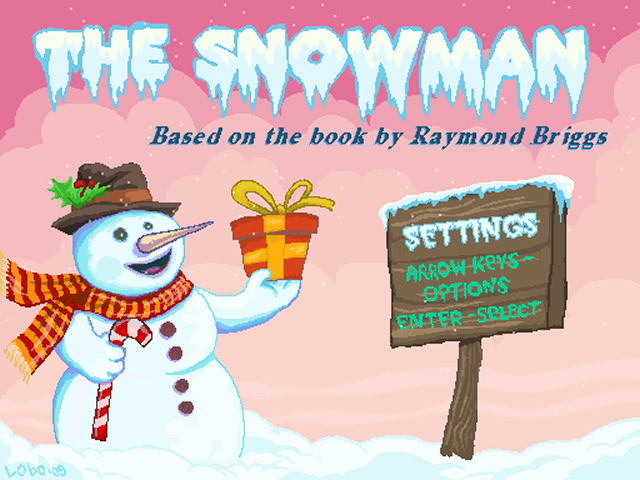 The main menu.  The first screen you’ll see – Screen 1 (Level 1.1)  A peek at screen 6 – level 2.3
|
||
CONTROLSStart the game with the ENTER key or go through the options on the menu using the ARROW keys. Use the arrowkeys to control your man and use LEFT-CTRL to fire a snowball in the game. INSTRUCTIONSWhat to do? On screens 1 & 4 you’re carrying snow and ice. Here your enemies are flames and they won’t harm you if you touch them but you will lose any ice you’re carrying if you do so. If you pick up an ice-lolly you will freeze the monsters and render them inactive for a short while. While they’re inactive they can’t take the ice you’re carrying. On screens 2 & 3 the enemies are dangerous and will put you to sleep if you touch them. That will cost you one of your precious lives. On these screens you can pick up an clock and doing so will have the same effect as the ice-lollies. You also have a limited amount of snowballs on each screen. If you throw a snowball at the enemies that will also render them inactive…for a few moments. …and don’t step off the platforms. That will cost you a life too. Extra lives earned every 20.000 points. SCREEN RESOLUTIONS / DISCLAIMERThe game will open in Windowed mode using the resolution 1024×768. If you delete the ‘settings.dat’ file the game will open in its native 512×384 mode. FEATURES* 16 Levels INSTALLATIONUnpack the files into a folder and run the EXE file (that’s the one with a snowman icon). As the game needs write access to the file ‘settings.dat’ you may run into problems if you’re on Windows Vista or Windows 7 and try to run the game from the desktop or the documents folder. In this case it’s better to install the game outside the Windows systemfolders – like ‘c:\games\snowman’ or equal, although with a bit of knowhow you can set the folder permission needed to install the game anywhere. You have the option, to upload your score to the webpage, so you can see you scores compared to other players scores. This will require that the game has access to the Internet. A “normal” Windows installation won’t have any problems with this, but if you have a third party firewall that may block the game from accessing the Internet. Allow it access and it will work without problem. If the game does have problems connecting to the database it may appear to lockup but justleave it for about 40 seconds and it will be responsive again. COMPUTER REQUIREMENTSIt’s not a big game. Download it and try it out. If it works – great, if not – sorry (but let me know what the probem is). COMPARISON BETWEEN REMAKE AND ORIGINALThis remake is pretty faithful to the original game but it has better graphics and sound. It’s also a great deal easier because I’ve added the possibility to freeze the enemies by throwing snowballs at them. Hopefully the game will appeal more to younger children in this easier form. LEGAL BLURBThis game is FREEWARE and must remain freeware. The game can generally be distributed however you want, as long as all the files are included and unchanged. It shouldn’t be sold or given away on any kind of compilation without my permission. I would like to ask, that if you’re going to include this game on a CD for a magazine or somewhere else, that you contact me first – I would like to know what kind places my little project goes…also it shouldn’t be asking too much, but then I’d also like a copy of the magazine or CD. COPYRIGHTThe original ZX Spectrum game was designed and programmed by : David Shea, in 1983. This remake is programmed by S. Borgquist – aka ‘Sokurah’, in 2009. This, and other games, as well as any updates for them will be available for download at; http://tardis.dk/ |
||
| If you get a good score in the game you can upload it to here from the ‘Scores’ menu, and have it compared with other peoples scores. Remember to set your name first. 
|
VERSION HISTORY
v1.0 - december 20th, 2009 - First release. v1.1 - december 21st, 2009 - A number of minor bugs fixed. 'Easy' mode added. v1.1 - december 2rd, 2011 - Released for OSX. v1.2 - november 29th, 2014 - Fixed issues relating to online scoring (Windows).

